Pipeline syntax
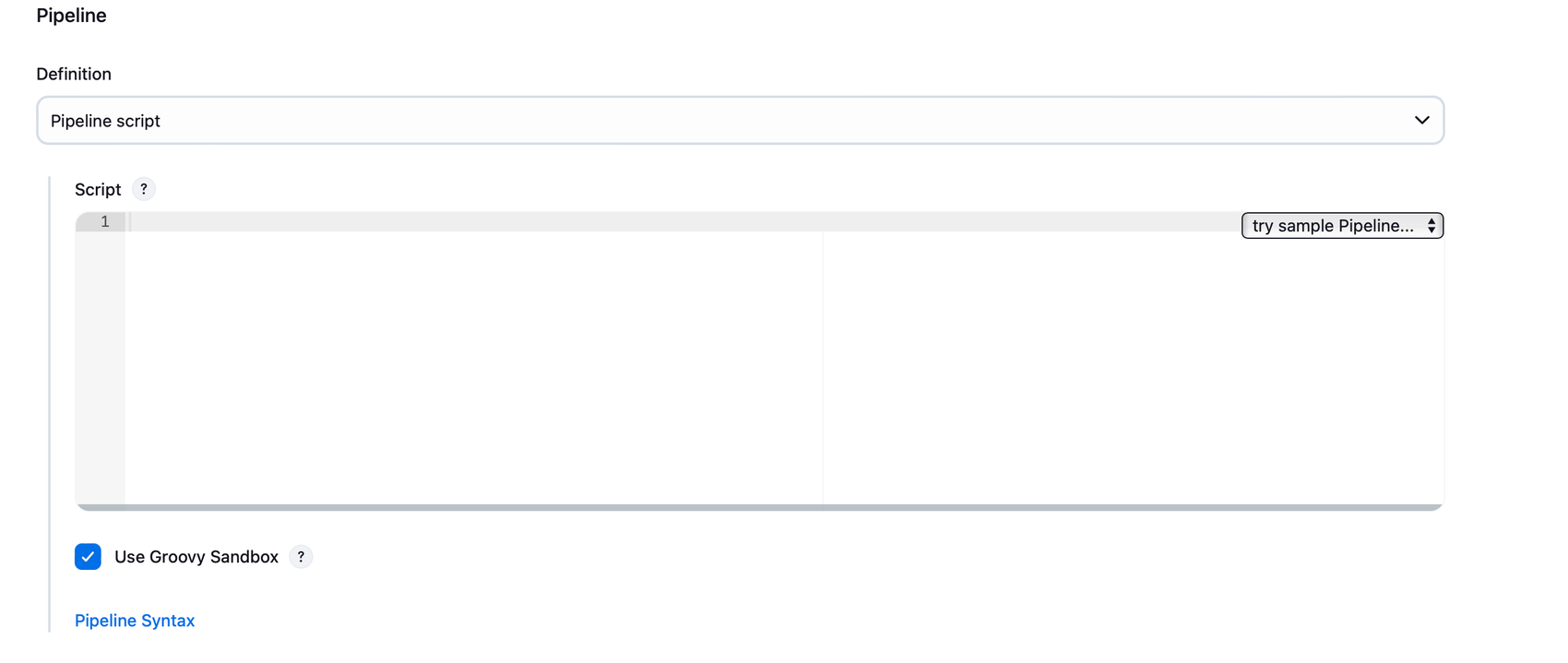
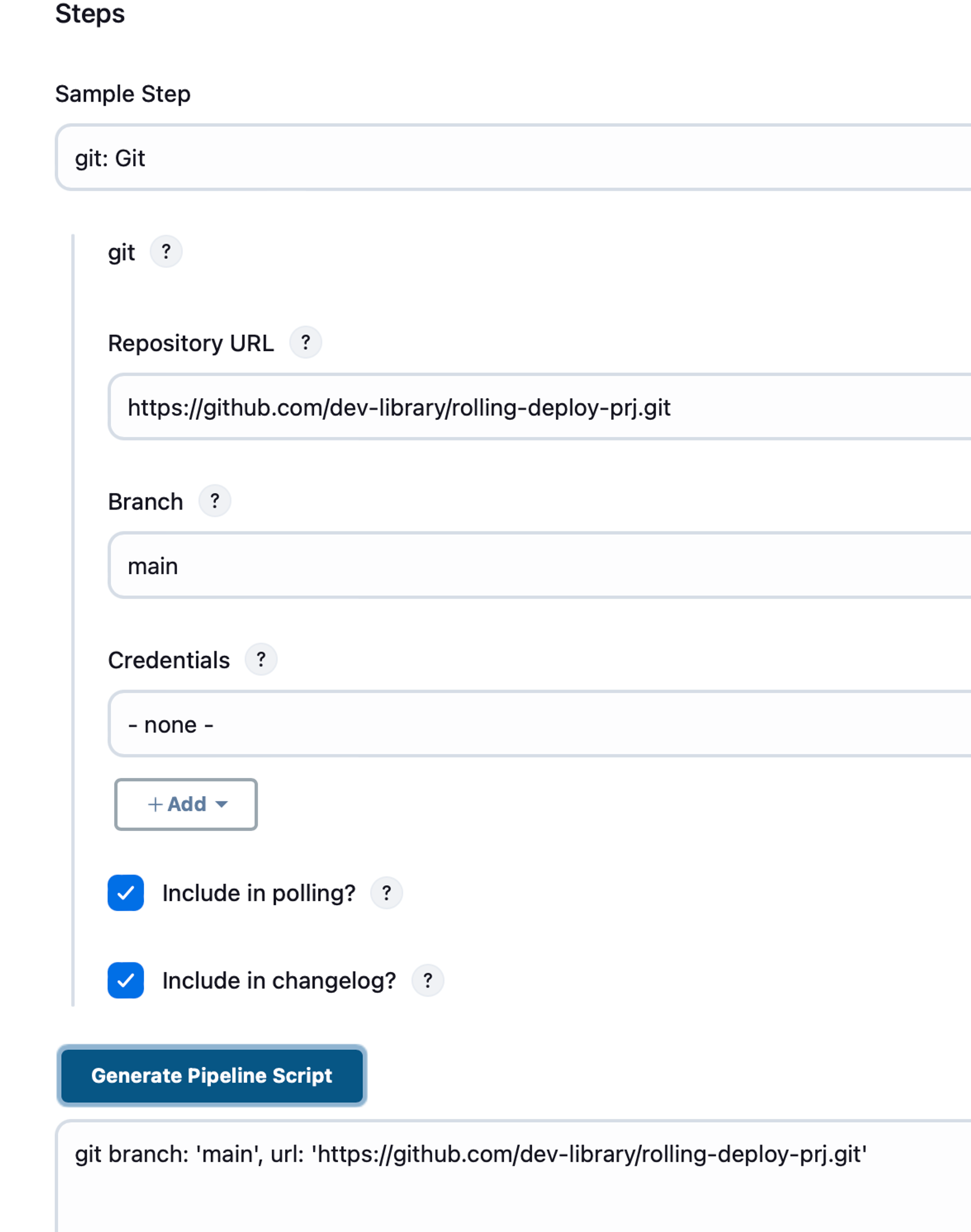
pipeline {
tools {
gradle "GRADLE" // Jenkins에서 설정한 Gradle의 이름
}
agent any
stages {
stage('Clone') {
steps {
[여기에 syntax에서 생성된 스크립트 입력하기]
}
}
stage('Build') {
steps {
sh 'pwd'
sh 'ls'
sh './gradlew clean build'
sh 'ls ./build/libs'
}
}
}
}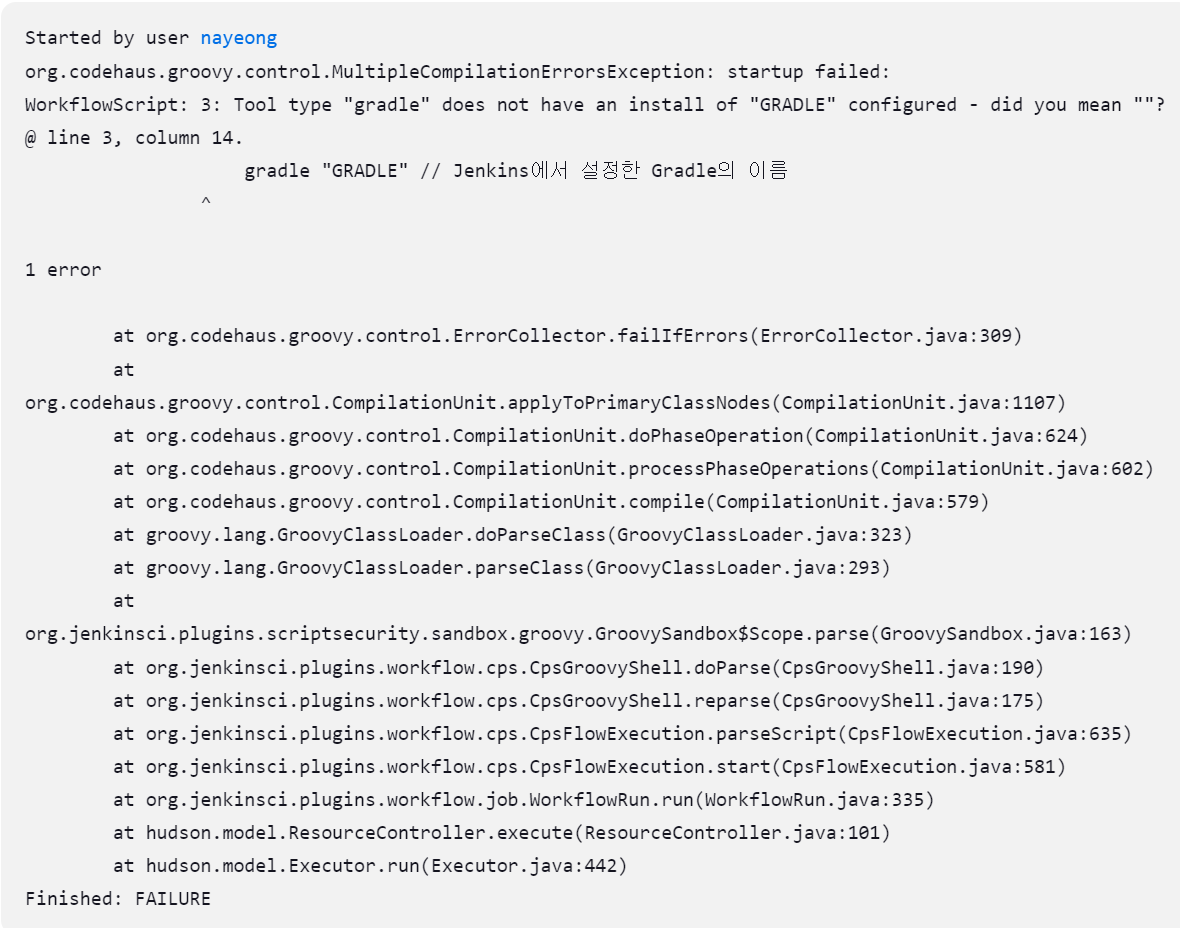
- gradle 툴을 코드에 추가해뒀기 때문에 tool에서 해당 GRADLE 추가
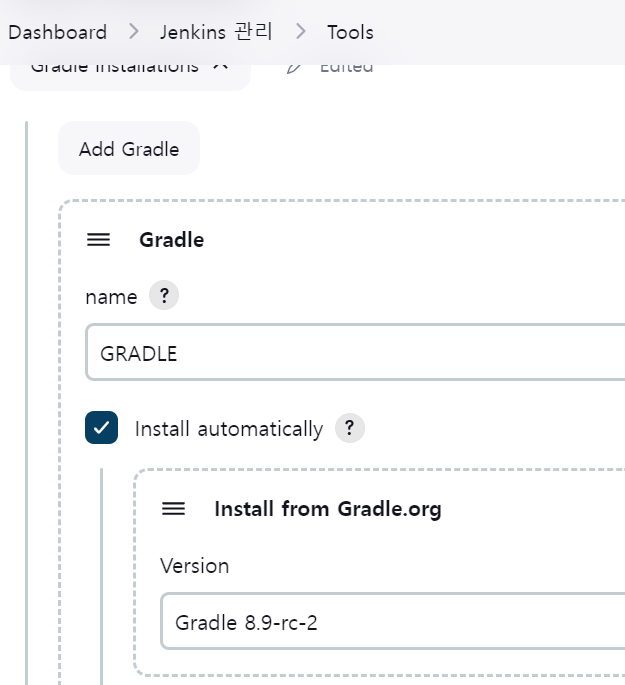
전송구문 작성하기
stage('Deploy') {
steps {
script {
// Maven 빌드로 생성된 jar 파일의 위치
def jarPath = 'build/libs/파일명.jar'
// 원격 서버의 IP 주소 및 배포 경로
def targetServerIp = 'xxx.xxx.xxx.xxx'
def deployPath = '/root'
def runAppCommand = "java -jar $deployPath/파일명.jar"
// 서버에 파일을 SCP로 전송
// 원격 서버에서 애플리케이션 실행
sshagent(['비공개키명']) { // 'server-ssh-credentials'는 Jenkins에서 설정한 credentials ID
sh "scp -o StrictHostKeyChecking=no $jarPath 계정명@$targetServerIp:$deployPath/"
}
// 원격 서버에서 애플리케이션 실행
sshagent(['비공개키명']) { // 'server-ssh-credentials'는 Jenkins에서 설정한 credentials ID
sh "ssh -o StrictHostKeyChecking=no 계정명@$targetServerIp '$runAppCommand'"
}
}
}- 비공개 키
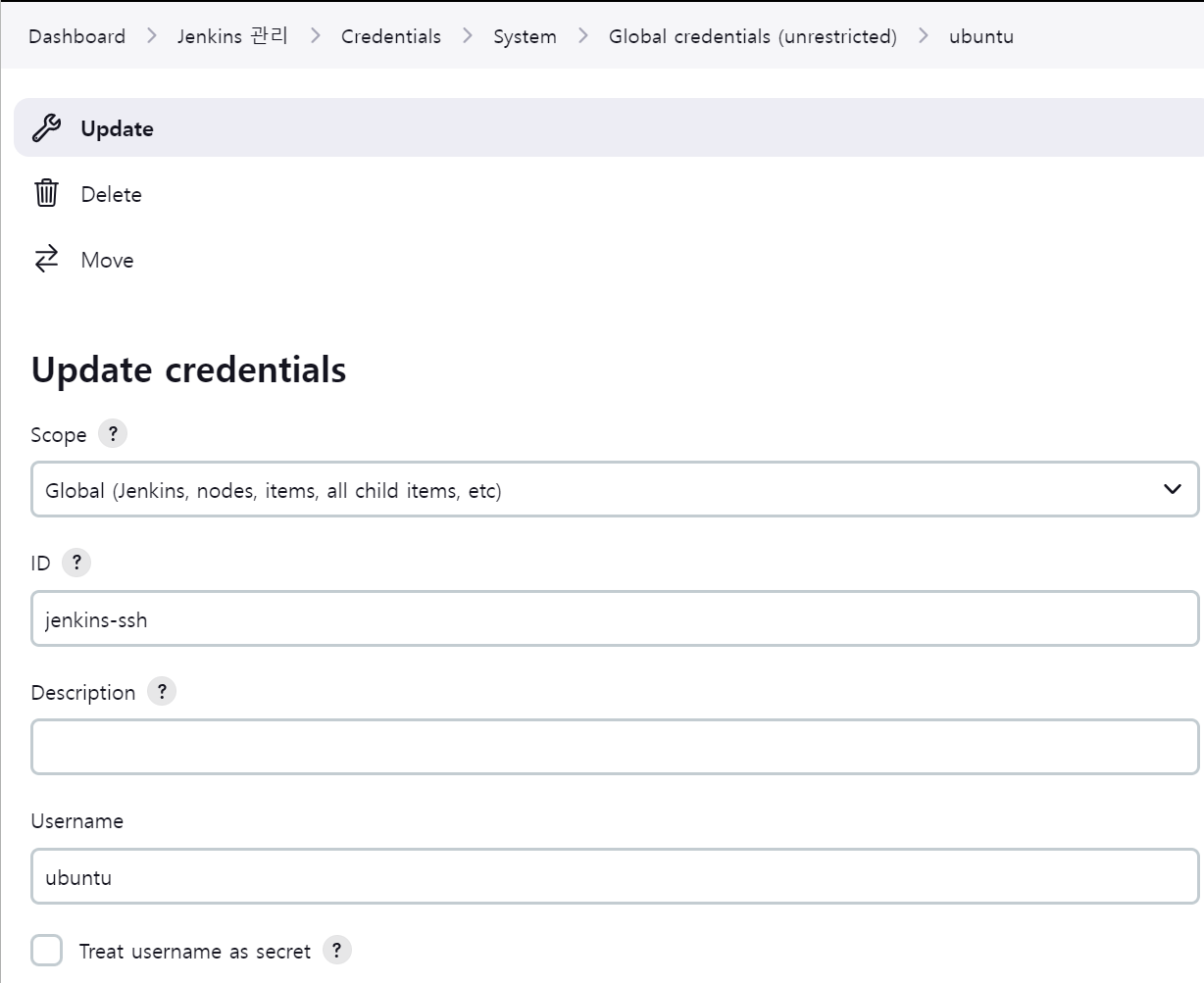
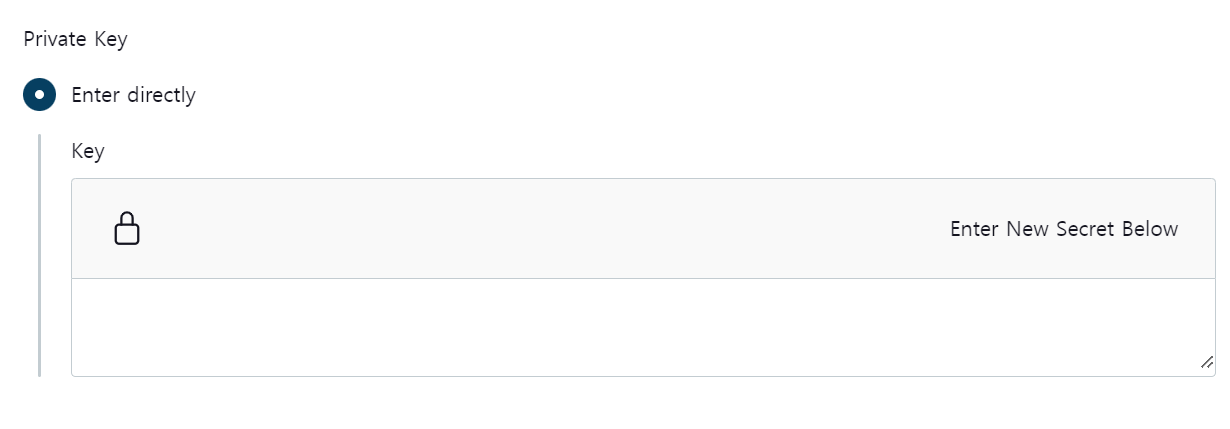
-> 젠킨스 서버에서 만든 비밀키 넣어주면 됨
내 코드 : 백그라운드에서 실행하도록 수정함.
pipeline {
tools {
gradle "GRADLE" // Jenkins에서 설정한 Gradle의 이름
}
agent any
stages {
stage('Clone') {
steps {
git branch: 'main', url: '깃 주소'
}
}
stage('Build') {
steps {
sh './gradlew clean build'
sh 'ls ./build/libs'
}
}
stage('Deploy') {
steps {
script {
// Maven 빌드로 생성된 jar 파일의 위치
def jarPath = 'build/libs/파일명.jar'
// 원격 서버의 IP 주소 및 배포 경로
def targetServerIp = '비공인 IP'
def deployPath = '경로 (나는 /home/ubuntu)'
def runAppCommand = "nohup java -jar $deployPath/파일명.jar &"
sshagent(['젠킨스 비밀키']) { // 'jenkins-ssh'는 Jenkins에서 설정한 credentials ID
sh "scp -o StrictHostKeyChecking=no $jarPath ubuntu@$targetServerIp:$deployPath/"
sh "ssh -o StrictHostKeyChecking=no ubuntu@$targetServerIp '$runAppCommand'"
}
}
}
}
}
}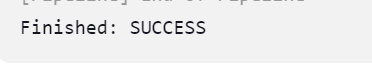

리팩토링 : Deploy 단계 내부에서 서버 ip만 파라미터로 넘겨서 함수를 호출하도록
- 한 줄만 하도록
// 함수 정의
def deployToServer(String targetServerIp) {
// Maven 빌드로 생성된 jar 파일의 위치
def jarPath = 'build/libs/파일명.jar'
// 원격 서버의 배포 경로
def deployPath = '/home/ubuntu'
def runAppCommand = "nohup java -jar $deployPath/파일명.jar > nohup.log 2>&1 &"
// 서버에 파일을 SCP로 전송
sshagent(['젠킨스 비밀키']) {
sh "scp -o StrictHostKeyChecking=no $jarPath ubuntu@$targetServerIp:$deployPath/"
sh "ssh -o StrictHostKeyChecking=no ubuntu@$targetServerIp '$runAppCommand'"
}
}
pipeline {
tools {
gradle "GRADLE" // Jenkins에서 설정한 Gradle의 이름
}
agent any
stages {
stage('Clone') {
steps {
git branch: 'main', url: 'https://github.com/깃주소.git'
}
}
stage('Build') {
steps {
sh './gradlew clean build'
sh 'ls ./build/libs'
}
}
stage('Deploy') {
steps {
script {
// 실제 배포 함수 호출
deployToServer('타겟서버 비공인 IP')
}
}
}
}
}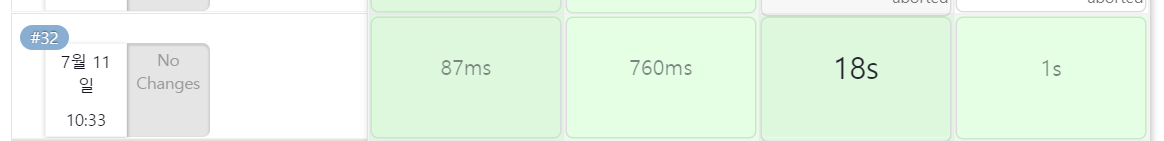
- 타겟 인스턴스에서 확인하기
ps - aux | grep java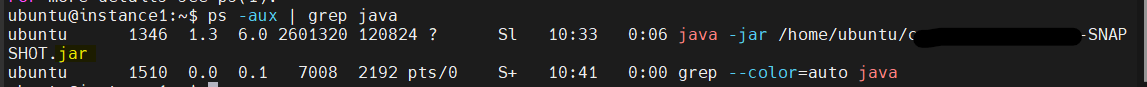
실행 여부를 echo를 통해 알려주고, post 블럭으로 메시지 보내고, 배포 전에 이전 프로세스 종료하는 구문 추가
def deployApp(String targetServerIp) {
def jarPath = 'build/libs/파일명.jar'
def deployPath = '/home/ubuntu'
def runAppCommand = "nohup java -jar $deployPath/파일명.jar > nohup.log 2>&1 &"
def checkLogCommand = "grep -q 'Started CpuboundappApplication in' $deployPath/nohup.log"
sshagent(['젠킨스 비밀키']) {
echo "Stopping previous deployment..."
// 이전에 실행 중인 Java 프로세스 종료
sh "ssh -o StrictHostKeyChecking=no ubuntu@$targetServerIp 'ps -ef | grep java | grep -v grep | awk \"{print \\\$2}\" | sudo xargs kill -9 || echo \"No process found\"'"
// JAR 파일 전송
echo "Transferring JAR file to ${targetServerIp}"
sh "scp -o StrictHostKeyChecking=no $jarPath ubuntu@$targetServerIp:$deployPath/"
// 애플리케이션 실행
echo "Starting application on ${targetServerIp}"
sh "ssh -o StrictHostKeyChecking=no ubuntu@$targetServerIp '${runAppCommand}'"
sleep 30
// 애플리케이션 실행 확인
def result = sh script: "ssh -o StrictHostKeyChecking=no ubuntu@$targetServerIp \"${checkLogCommand}\"", returnStatus: true
if (result == 0) {
echo 'Deployment was successful.'
} else {
error "Deployment failed: Could not find 'Started CpuboundappApplication in' in log."
}
}
}
pipeline {
agent any
environment {
GRADLE_HOME = tool 'GRADLE'
}
stages {
stage('Clone') {
steps {
git branch: 'main', url: 'https://github.com/깃주소.git'
}
}
stage('Build') {
steps {
sh "${GRADLE_HOME}/bin/gradle clean build"
sh 'ls build/libs'
}
}
stage('Deploy') {
steps {
script {
// 배포 함수 호출
deployApp('타겟서버 비공인 IP')
}
}
}
}
post {
success {
echo 'Pipeline completed successfully.'
}
failure {
echo 'Pipeline failed.'
}
}
}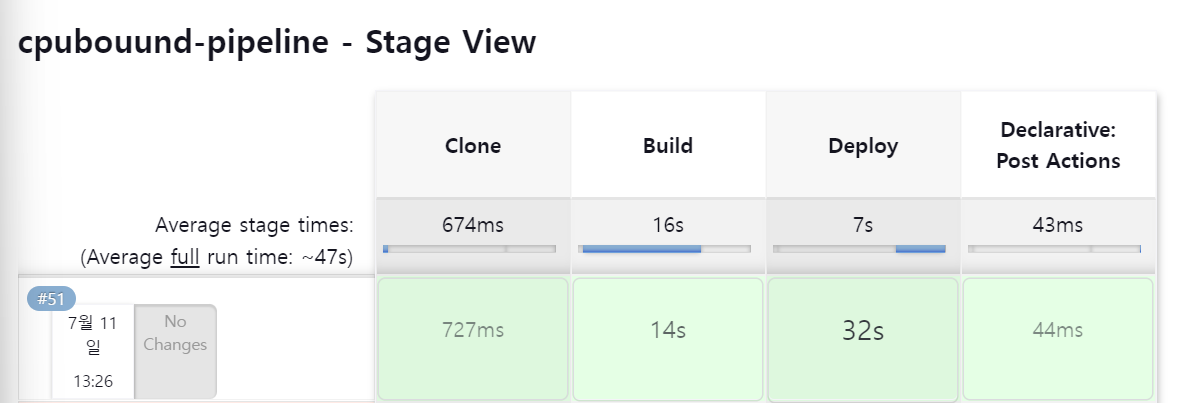
errorcode
grep: CpuboundappApplication: No such file or directory
grep: in: No such file or directory
! 아래와 같이 (2) 구문에 (1) checkLogCommand 함수가 들어가는거임, 의도는 (1)의 저 문장을 로그에서 찾아라. 인데 그대로 넣으면 따옴표 때문에 문자로 인식이 안돼서 역슬래시\를 추가함.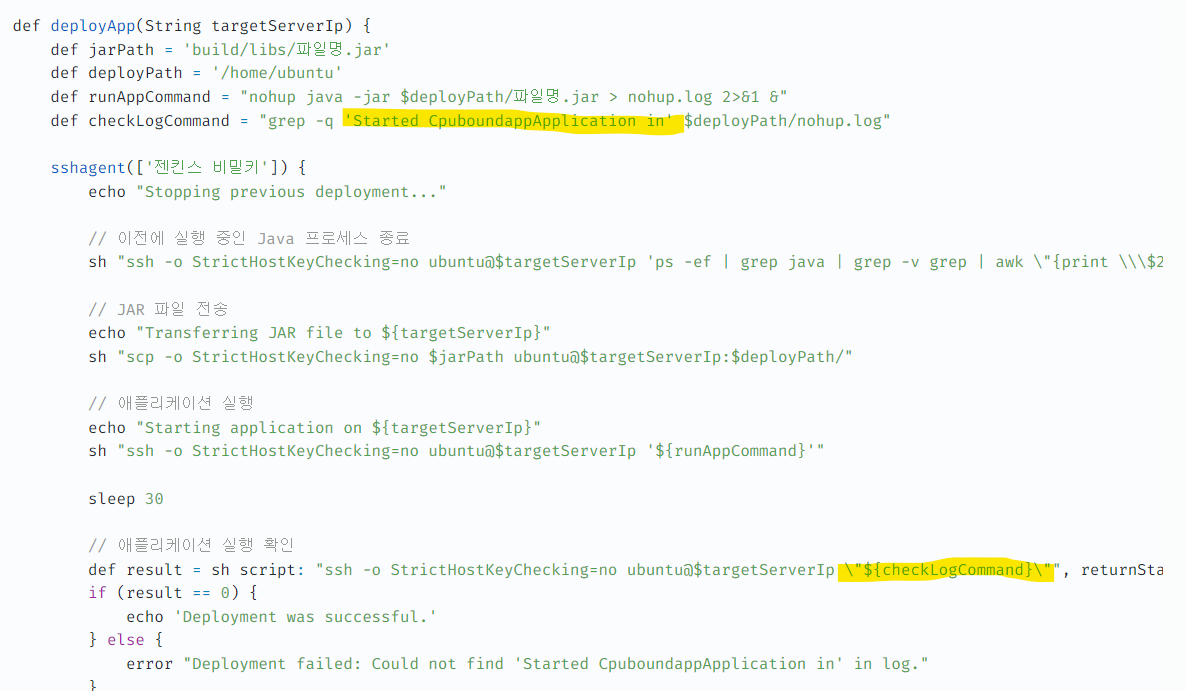
'DevOps🚚 > Jenkins' 카테고리의 다른 글
| [Jenkins][KDT 2차 프로젝트] Jenkins Pipeline : Rolling (0) | 2024.08.23 |
|---|---|
| [Jenkins] Rolling, Blue/Green 배포 (0) | 2024.08.23 |
| [Jenkins] [KDT 2차 프로젝트] WebHook 설정 (0) | 2024.08.23 |
| [Jenkins][KDT 2차 프로젝트] Pipeline 단순 배포 (0) | 2024.08.23 |
| [Jenkins] Pipeline (0) | 2024.08.23 |